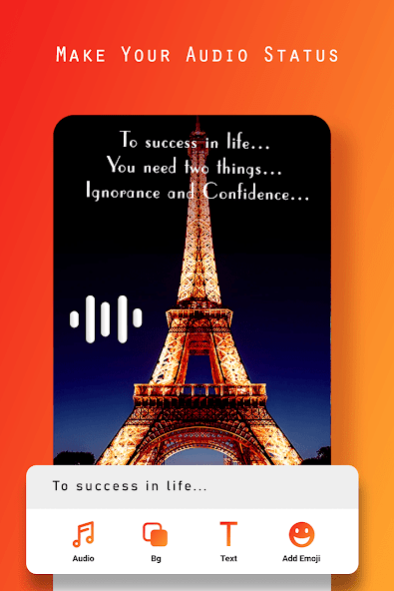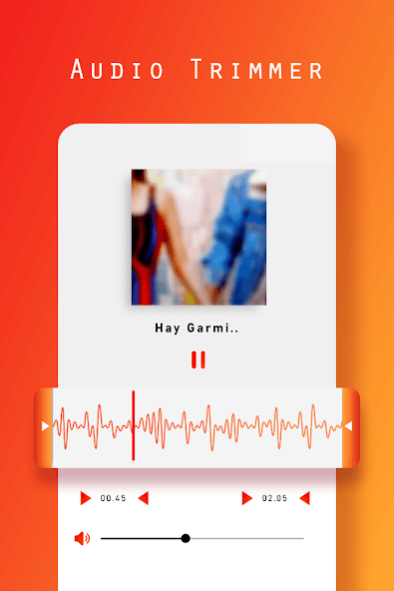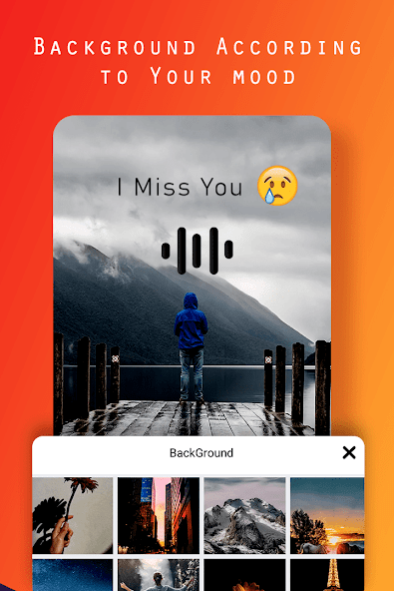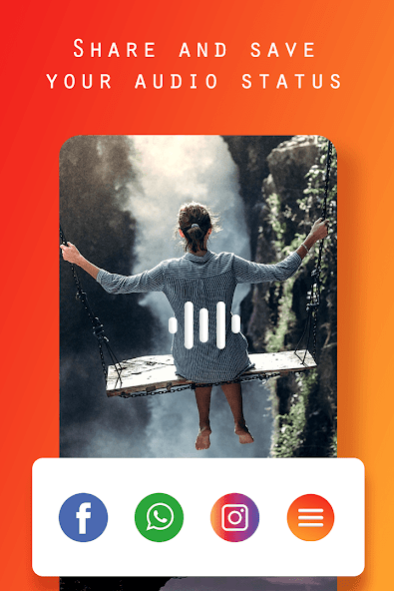Audio Status Maker 1.1
Free Version
Publisher Description
Split and Post your complete stories by splitting long audio files into parts of 30 seconds audio or custom duration audio.
So, Have you ever wished that you could easily post that part of a song or audio that you think is amazing? Well, Audio Status Maker lets you do just that. With Audio Status Maker you can pick or record audio from your library, trim the audio to pick the part that you want to share and then convert it to an audio status by either choosing from a selection of several backgrounds available in the app or use your own custom image as the background. You can then show off your creativity by adding text, emotes, or drawings on top of your status to give it a nice touch.
You can share or post this status on WhatsApp, Instagram, or any other social media platform and it will work! Try it. Audio Status Maker works offline, so no data waste or needed by this app. Split/trim audio for WhatsApp, Instagram, and many others.
USE AUDIO STATUS MAKER TO…
◾ Audio Status Maker lets you create an audio status or story that can be shared on all popular social media.
◾ Audio Status Maker provides you with a very easy to use audio editing feature that makes it easy to create your status. It supports popular audio formats such as MP3, AMR, WAV, and M4A.
◾ Audio Status Maker has some diverse spectacular backgrounds for your status. It also lets you create a status using your own custom images from the gallery or camera as the background.
◾ Audio Status Maker includes an audio trimmer that allows you to choose any portion of your audio to make your status.
◾ Allows you to create wonderful text statuses by choosing from many stunning fonts available in the app.
◾ Allows you to convert your Photos into an Audio Status with amazing effect and add liveliness to it.
◾ Allows you to create status or story in one place and share it at your favourite social or chat messenger platforms like WhatsApp, Instagram, etc.
OR KEEP IT PRIVATE
◾ Your final video will also be saved to the My Creative section of the app, so you can choose to keep it private!
So, If you struggle with splitting audio while posting your audio to social media, then this Indian Audio Status Maker is the perfect app for you. It is a very quick, easy app to create the status of BIG Audio files to WhatsApp status and other Social Media Networks. TRY NOW!!!
Contact
gamesbrain7@gmail.com
Disclaimer: The "WhatsApp" and "Instagram” name is a copyright of WhatsApp Inc and Instagram. Audio Status Maker is in no way affiliated with, sponsored or endorsed by WhatsApp, Inc, and Instagram. If you notice that any content in our app violates copyrights, then please inform us.
About Audio Status Maker
Audio Status Maker is a free app for Android published in the Chat & Instant Messaging list of apps, part of Communications.
The company that develops Audio Status Maker is Mallow. The latest version released by its developer is 1.1.
To install Audio Status Maker on your Android device, just click the green Continue To App button above to start the installation process. The app is listed on our website since 2022-01-29 and was downloaded 1 times. We have already checked if the download link is safe, however for your own protection we recommend that you scan the downloaded app with your antivirus. Your antivirus may detect the Audio Status Maker as malware as malware if the download link to com.audiostatusmaker.mallow is broken.
How to install Audio Status Maker on your Android device:
- Click on the Continue To App button on our website. This will redirect you to Google Play.
- Once the Audio Status Maker is shown in the Google Play listing of your Android device, you can start its download and installation. Tap on the Install button located below the search bar and to the right of the app icon.
- A pop-up window with the permissions required by Audio Status Maker will be shown. Click on Accept to continue the process.
- Audio Status Maker will be downloaded onto your device, displaying a progress. Once the download completes, the installation will start and you'll get a notification after the installation is finished.